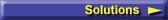 |
|||
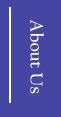 |
|||||

Computing Deployment Solutions (CDS) |
|
|
When an organization’s IT environment falls short of the ideal,
a gap forms. This gap is typically characterized by excessive and uncontrolled
IT spending due to a complex, difficult-to-support computing environment.
This inadequate environment makes system deployments and software implementations
problematic. Legacy hardware and software can constrict the computing
tasks and solutions IT is capable of offering end users. The solution is to reduce complexity and increase standardization by
selecting a hardware and software baseline, or set of similar baselines,
to which all users have access. With standard baselines, the IT department
can more easily manage computing resources and roll out new software
and hardware to its users. This enables IT to divert spending away from
excessive support and maintenance and into strengthening the organization’s
competitive advantage and ability to reach its goals. DSI provides guidance for managing these tasks. At its heart, DSI is
about dedicated people using technology standards coupled with in-house
automation tools and business processes to improve the deployment of
computing devices and make your data environment more efficient. |
|
| DSI‘s SKIIL
process is a flexible, interrelated series of concepts, models, and best
practices that serve as a foundation on which to plan and build technology
projects. SKIL principles and practices help organizations define, develop,
and deploy technology solutions that meet business objectives. Distributed
computing projects tend to be long and complex, and the SKIL process helps
participants by creating high-level consensus on vision, architecture,
responsibilities, scheduling, and other factors that determine success
or failure. A shared vision makes it possible to define, schedule, and
carry out detailed methods. |
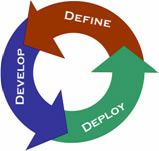 |
|
DSI’s Computing Deployment Solutions offering provides the following:
|
|